Editor's review
If you have ever wondered how websites are built and what goes into their making; then you stop wondering and see for yourself. Paessler Site Inspector will let you see behind the websites.
This web page analyzer is the perfect companion for people creating websites or working with the Internet. This software works by bringing various analysis techniques and selected online resources together in one place and by plugging them into the application already running on your desktop like Internet Explorer. You can do a whole lot of things with this software, for example you can view images, forms, style sheets, and scripts in a website. You can also see frameset's HTML and a list of frames. Also, you can view the HTTP header and see a structured view of the HTML source. You can even highlight all tables, table cells and DIV tags, also you can copy page URL, page title, or page source. You can even copy a list of all URLs of a web page to the clipboard and resize the browser to various standard screen sizes.
There are also various online tools which you can use; like the “ping the server", "trace route the server", "show domain owner", "W3C markup validation" and many more.


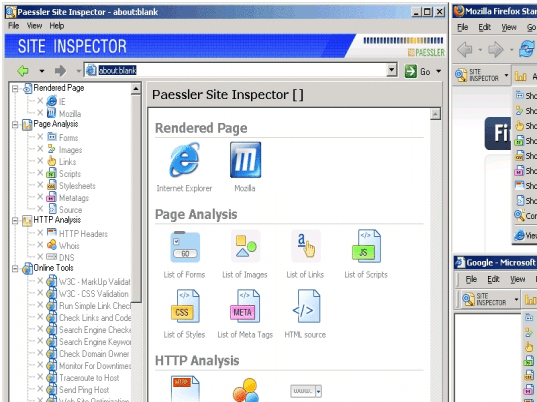
User comments